8.FlexiPRINT software software setup and use
Get the SAI box, USB flash drive of the software installation package,
and activation code are ready.
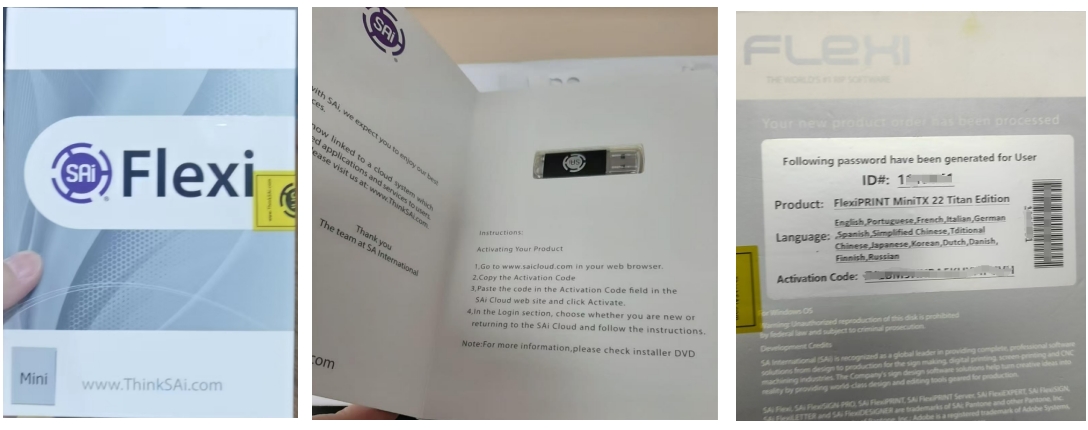
Insert the USB flash drive in the SAI box into the computer, copy the installation package to
the computer's local hard drive, and then run the installation.
If the installation package is lost, copy the following link to the browser and download the
SAI software installation package.
(https://saicloud-prod-delivery-remote.s3.cn-north-1.amazonaws.com.cn/Titan/FlexiPRINT+22+Titan+Edition-B4390.exe)
Refer to the following video: Video 1(Copy installation package)
Refer to the following video: Video 2(Run installation package)
Note: The protective wall and anti-virus software should allow the software installation package to run.
Refer to the following video: Video 3(Enter activation code)
Refer to the following video: Video 4(Log in to the SAI account)
Refer to the following video: Video 5(Run the software and add icc profile)
Add: No.6-2, Jinhua Zhong Road,Zhongshan
Tel: 86-760-88667090
Fax: 86-760-88667096
E-mail: betty@titanjet.com.cn
vivian@titanjet.com.cn
market2@titanjet.com.cn
market3@titanjet.com.cn